Geometry Dash Level Editor Guide - Create Levels
Learn Geometry Dash level editor! Complete tutorial for creating custom levels. Triggers, music sync, decoration tips. Build like pro creators 2026!
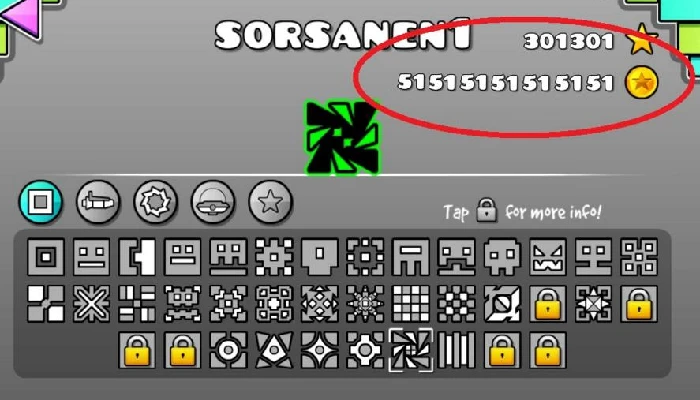
Geometry Dash Level Editor Guide - Create Custom Levels Like Pro [2026]
Over 80 million user-created levels exist in Geometry Dash right now ever wondered how folks actually build those insanely creative courses?
Geometry Dash level editor looks overwhelming at first honestly with buttons scattered everywhere confusingly. But here's the deal once you get basics down, creating Geometry Dash levels becomes genuinely addictive. I've spent way more hours building than playing lately, and watching others attempt your stuff? That satisfaction beats completing levels by miles. Let me walk you through this Geometry Dash editor tutorial covering basics to advanced tricks.
Getting Started
Geometry Dash level creator opens from main menu. Tap create, select ""New"" for fresh canvas.
Grid layout appears with toolbar bottom. Don't panic yet.
Basic workflow goes: place objects, test gameplay, adjust things, repeat until satisfied or frustrated enough quitting temporarily (you know what I mean?).
Essential Tools
Geometry Dash build mode uses these core tools:
Build Tab: Place blocks, spikes, decorations, portals main stuff making levels work.
Edit Tab: Select, move, rotate, scale existing objects. Copy paste saves enormous time.
Delete Tab: Remove objects quickly. Swipe across multiples faster than selecting individually.
Playtest Button: Test instantly from any point. Use this constantly seriously test every few placements.
Basic Objects
Creating custom levels Geometry Dash starts with fundamentals:
Blocks: Level foundation. Solid, passable, decorative types exist. Mix for visual variety.
Spikes: Primary obstacles killing on contact. Place strategically not randomly everywhere annoying players needlessly.
Portals: Change game modes, gravity, speed, size. Essential creating variety.
Orbs: Tap mid-air activating. Jump orbs, gravity orbs, dash orbs create dynamic gameplay feel.
Pads: Automatic when touched. Jump pads help rhythm flow smoothly.
Music Sync
Geometry Dash editor tutorial crucial element syncing with music properly.
Pick song before building anything. Listen identifying beats, drops, transitions carefully. Mark moments mentally.
Place obstacles matching hits. Spike on drop. Portal on transition. Sync creates that satisfying rhythm players absolutely love.
Use guidelines marking music moments. Toggle in settings absolute lifesaver keeping everything aligned.
Decoration Stuff
Level design Geometry Dash isn't just gameplay visuals matter hugely nowadays.
Background Objects: Don't affect gameplay but add atmosphere. Glow, particles, shapes creating mood.
Color Triggers: Change colors during level. Prevents visual boredom effectively.
Pulse Triggers: Objects pulse with beats. Subtle but effective feedback.
Start simple though. Overcrowded decorations confuse players and lag devices badly.
Advanced Triggers
Geometry Dash level editor real power comes from triggers:
Move Trigger: Objects shift during gameplay. Platforms moving, obstacles approaching dynamically.
Alpha Trigger: Fade in/out. Great surprises or transitions.
Toggle Trigger: Enable/disable groups. Appearing/disappearing platforms possible.
Spawn Trigger: Activate triggers conditionally. Complex but enables amazing effects.
Camera Triggers: Control zoom, rotation. 2.2 expanded these massively for cinematic moments.
Triggers transform creating Geometry Dash levels from basic to genuinely impressive. Takes practice mastering but definitely worth learning.
Testing Tips
Geometry Dash build mode needs constant testing:
Test full level regularly not just recent sections. Reveals flow issues missed otherwise.
Use start position testing specific parts without replaying everything tediously.
Watch for blind jumps obstacles with zero reaction time. Frustrating not challenging.
Check different speeds. Might work normal but break faster settings unexpectedly.
Get others testing your stuff. Fresh eyes catch unfair sections you've gone blind to honestly.
Common Mistakes
Level design Geometry Dash beginners make these errors constantly:
Difficulty Spikes: Sudden extreme jumps frustrate players. Gradual progression works way better.
Invisible Hazards: Decorations hiding spikes. Can't dodge what you can't see obviously.
No Breathing Room: Constant obstacles exhaust players. Pacing matters tremendously.
Poor Sync: Random placement ignoring beats feels disconnected and unsatisfying.
Overdecorating: Visual noise hiding hazards. Clarity always comes first.
Publishing
Creating custom levels Geometry Dash done? Share it:
Verify start to finish must be beatable. Editor won't publish impossible stuff.
Rate difficulty honestly. Misrated levels get downvoted fast.
Write description crediting songs or inspiration properly.
Upload, share ID, watch plays, read feedback improving future builds.
Getting Featured
Want RobTop featuring your level? Geometry Dash level creator experts suggest:
Unique concepts not another standard demon. Polished decorations matching theme throughout. Fair difficulty without cheap deaths. Creative sync showing effort. Zero bugs or unfair sections.
Featured levels get thousands of plays. Worth extra polish definitely.
Learning More
Geometry Dash editor tutorial best resource? Study other levels honestly.
Copy popular ones for learning (don't republish obviously). See how effects achieved.
Watch YouTube tutorials EVW, Viprin share techniques constantly.
Join Discord communities. Experienced builders help troubleshoot specific problems.
Wrapping Up
Geometry Dash level editor transforms player into creator and building becomes more engaging than playing eventually honestly.
Start simple. Single screen, basic obstacles, practice sync. Add complexity gradually as skills develop.
Creating Geometry Dash levels takes patience but rewards creativity uniquely. Your level could reach thousands worldwide.
"